Entering dates into a Microsoft Excel document can be awkward and cumbersome, especially when the spreadsheet data isn’t properly recognized by the program.
There are plenty of complicated ways to resolve the issue, but one Excel pro has a simpler solution. Start by keeping a copy of your original data in case of a mistake down the line.
This three-step process helps an Excel file properly recognize dates, making the data easier to manipulate.