Entering large amounts of data can be tedious. Minds wander, and errors creep in. It happens to even the quickest and most proficient of operators. But there are a few tricks that can help.
Whether you're entering data yourself or supporting those who do, Excel offers a number of features to help reduce keystrokes. And reducing keystrokes reduces the potential for input errors. Explore three easy ways to ease the data-entry burden.