In the latest Journal of Accountancy issue, one CPA highlights the versatility of the AGGREGATE function in Excel.
“Think of it as an advanced version of the SUBTOTAL function that offers much more flexibility,” she says.
AGGREGATE supports 19 operations, ranging from basic sums and averages to more advanced calculations, such as product and standard deviation.
The function also offers an additional eight options that allow it to ignore error values in your dataset, ensuring that calculations are not disrupted.
AGGREGATE can exclude hidden rows, which is especially useful for dynamic datasets with filters applied.
Unlike SUBTOTAL, the AGGREGATE function can handle other AGGREGATE or SUBTOTAL functions within its calculation. See examples.